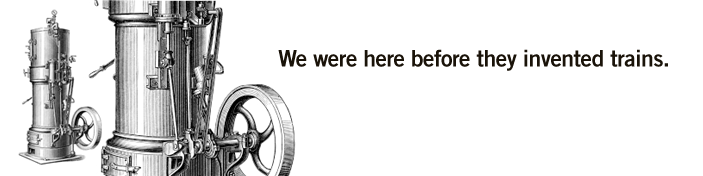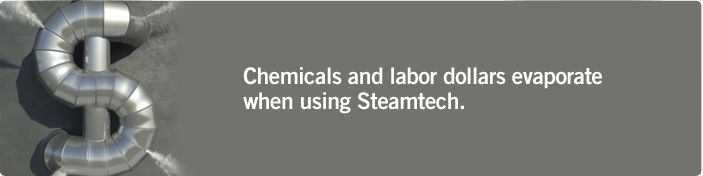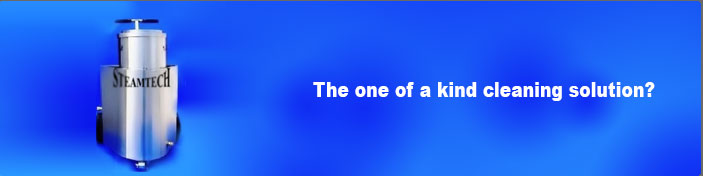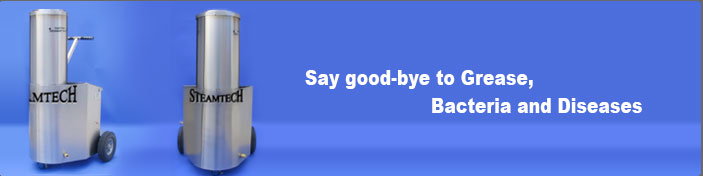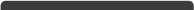Products
- Business Packages
- Industrial Steam Cleaners
- Coils
- Electrical System
- Fittings
- Gas System
- Gauges
- General
- Nozzles
- Steam Vapor Cleaners
- Unloaders
- Wands and Hoses
- Motors And Pumps
- Discontinued Machines

Setup Information
Part #1: Setting up the Machine
- Important! Remove the front panel (below the switch panel) by unscrewing the six screws on the sides. Replace the Red Shipping Plug with the Yellow Dip Stick included in the parts box. The Yellow Dip Stick has vents in it that allows the pump to breathe air. Failure to do so will void pump warranty on the pump. Connect the garden hose to a cold water outlet/faucet and the other to the machine. Cold water only.
- Connect extension cord (Hi Amp and no longer than 50 ft.) to electrical outlet and the machine
- Connect steam hose to machine
- Make sure you hold the Trigger Gun on the wand in an open position so you see water flowing out the nozzle.
- Connect regulator to LP tank with a Crescent wrench and not pliers . Then open the valve on tank by turning it counter-clockwise
Part #2: Turning the Steamtech on
- Pull the trigger gun handle and let the water flow through the machine for at least 2 minutes before turning any switches on. This gets rid of the air in the heat coils. YOU MUST SEE WATER COMING OUT OF THE NOZZLE !
- Turn the pump switch "ON". Wait 30 seconds before next step
- Turn the ignition switch "ON" and reduce gas to 1-2 PSI on the fuel pressure gauge by turning the "red" regulator knob.
- Never start the machine at a fuel setting above 4 PSI on the gauge
- If machine does not light within 15 seconds turn the ignition switch "OFF" and immediately back "ON". Continue this process until the machine fires up.
Part#3: Setting the Temperature on the Steamtech
- If you are going to clean floors use the green or white: FAN NOZZLE". This nozzle has a wide spray. It cleans best at 220-250 degrees F. The yellow fan nozzle is for detail cleaning in a fan pattern.
- If you are cleaning items that are burned on use the red "JET NOZZLE". This nozzle has narrow spray. It cleans best at 270-300 degrees F.
- When the machine comes on you will be at fuel setting of 1-2 PSI. Allow the temperature to rise until it stabilizes.
- If it stops below the desired temperature increases the gas flow by no more than ½ PSI at a time by turning the "red knob" clockwise.
- Continue to do this until the desired temperature is reached.
Part#4: Locking in the Temperature
- Once the machine stabilizes at the desired temperatures (usually 240-250 degrees), you can lock this gas setting.
- You will see a nut under the "red" regulator knob.
- Screw this nut down by hand until it tightens against the base of the regulator.
- If you always use the same intake water temperature you will now be able to reach the desired temperature without touching the red knob.
Part#5: Turning the Steam Cleaner Off
- First turn the ignition switch "OFF". Leave the pump switch "ON" for now to cool the steam hose down.
- Close the "silver" knob on the LP gas bottle by turning it clockwise.
- Leave the pump "ON" until the steam hose cools down.
- Turn the pump switch "OFF" and turn the faucet "OFF"
- You can now disconnect the hoses and the extension cord.

Mailing List
Subscribe to our mailing list below:
Copyright © 2014 Steam Tech - Buy Factory Direct Steam Cleaners & Parts. All Rights Reserved.